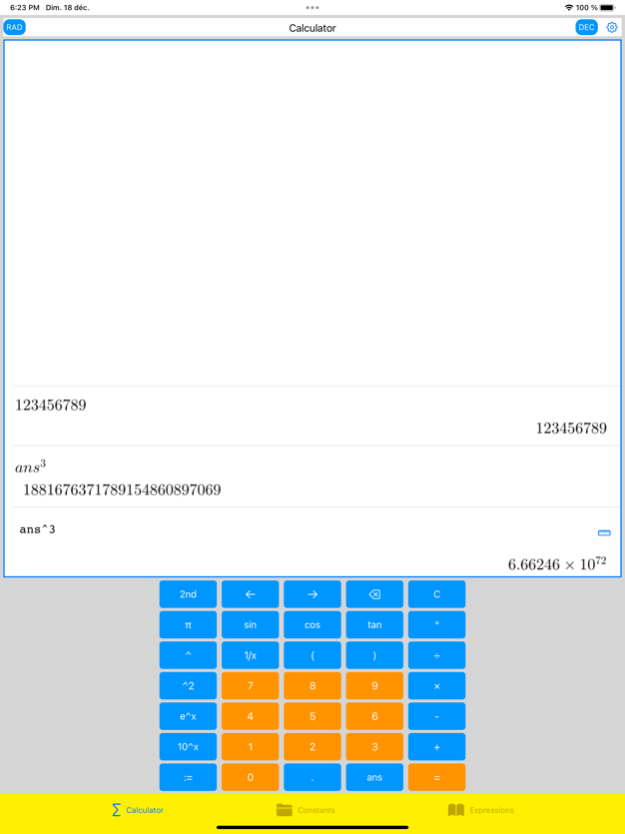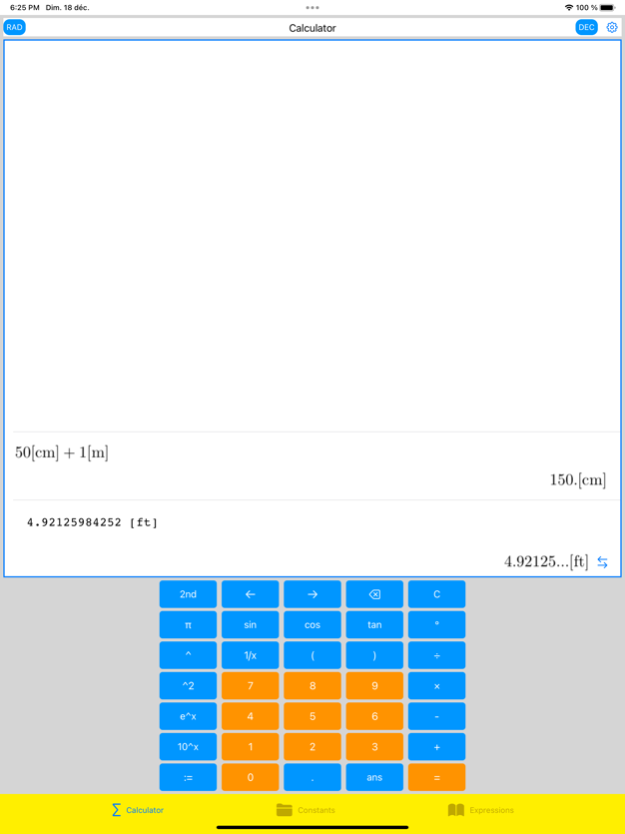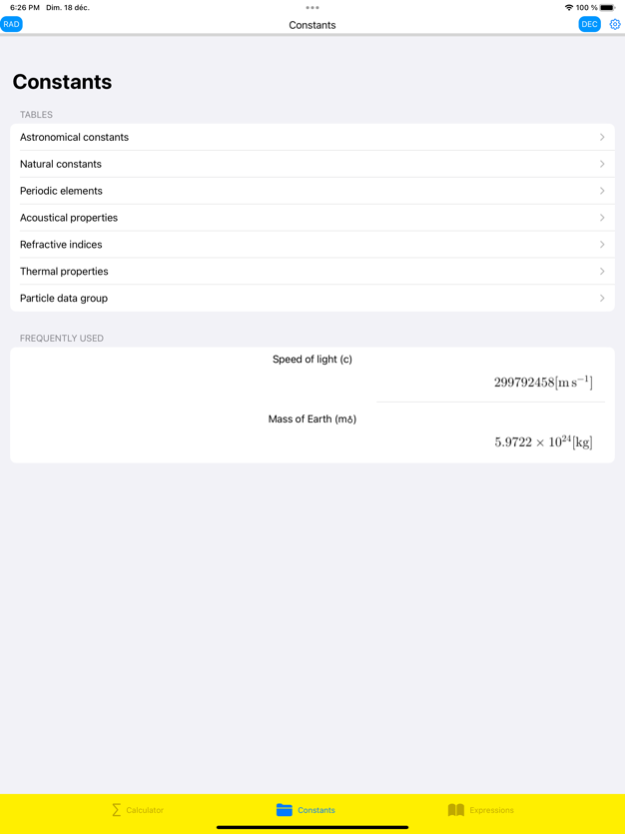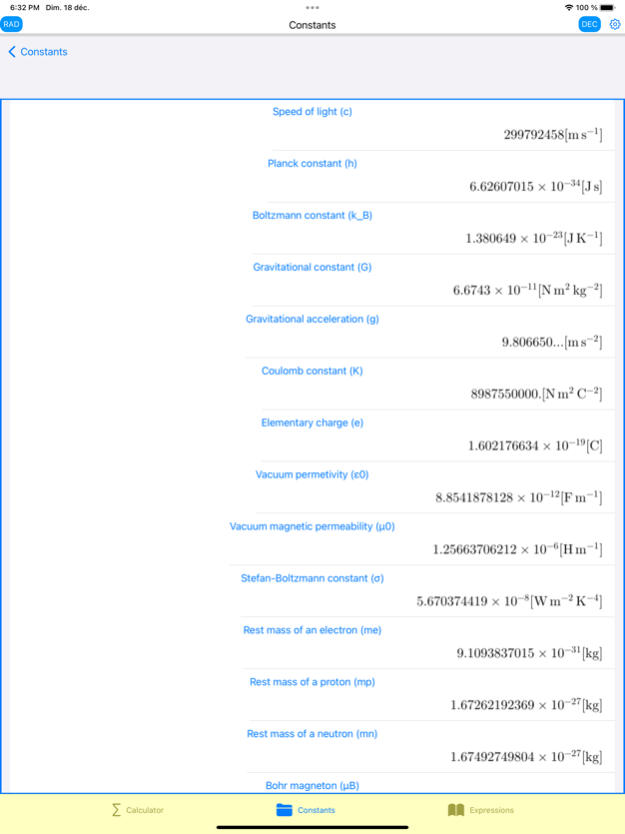The Expressions Calculator 1.5
Free Version
Publisher Description
Unlock the Power of Advanced Calculations with ExpressionsCalculator!
Automatic unit handling, and a vast database of constants and formulas. ChatGPT integration.
ExpressionsCalculator is a multifunction scientific calculator offering a wide range of features specific for anyone looking from basic to advanced calculations. It is an ideal tool optimised for high-school and STEM university students, chemists, engineers, mathematicians and physicists.
ExpressionsCalculator is revolutionary in the way it helps you solve problems by providing you, in addition to all the basic features of a calculator, a rich sample of natural constants, a large database of commonly used formulae in mathematics, physics and chemistry, all this in a fully embedded and aware SI (MKSA), imperial (foot, pound, …) and astronomical (ly, parsec, …) units context. Hence, in ExpressionsCalculator a physical quantity has a unit. When you perform calculations, units are always taken care of and automatically simplified to provide the most sensible result. Derived units such as Newton, Joule, etc. are handled. Conversions from one unit to others are automatic. In addition, ExpressionsCalculator can also handle multi-dimensional vectorial quantities.
Here is a short overview of the other main features of ExpressionsCalculator:
- Arithmetics on integers, rational and floating numbers
- Handles very large and very small numbers (arbitrary precision arithmetic on integers)
- Extended floating point range
- Fully embedded handling of units
- Large set of available units (SI, imperial)
- Handles angles in both degrees and radians
- Full calculations with units
- Automatic conversion of units
- Vector algebra (+,-, scalar and vector products)
- Comprehensive list of natural constants with their proper units
- Comprehensive list of astronomical constants with their units
- Full periodic table with lots of properties for each element
- List of refractive indices of many materials
- Fully assignable constants with extended naming possibilities
- An extensive database of Expressions encompassing most commonly used formulae in mathematics (geometry, vectors), physics (kinematics, dynamics, thermodynamics, special relativity, atomic physics) and chemistry.
___________________________________________________________________________________________
Chat mode:
- try a different way to perform calculations and respond to query
- access ChatGPT to increase your productivity, get rapid responses to your queries(*)
___________________________________________________________________________________________
(*) Access to ChatGPT requires an in-app subscription.
Terms of Use: https://www.apple.com/legal/internet-services/itunes/dev/stdeula/
Dec 19, 2023
Version 1.5
- minor bug fixes
- upgrade to ChatGPT3.5 model (via subscription)
About The Expressions Calculator
The Expressions Calculator is a free app for iOS published in the Office Suites & Tools list of apps, part of Business.
The company that develops The Expressions Calculator is Andre Rubbia. The latest version released by its developer is 1.5.
To install The Expressions Calculator on your iOS device, just click the green Continue To App button above to start the installation process. The app is listed on our website since 2023-12-19 and was downloaded 1 times. We have already checked if the download link is safe, however for your own protection we recommend that you scan the downloaded app with your antivirus. Your antivirus may detect the The Expressions Calculator as malware if the download link is broken.
How to install The Expressions Calculator on your iOS device:
- Click on the Continue To App button on our website. This will redirect you to the App Store.
- Once the The Expressions Calculator is shown in the iTunes listing of your iOS device, you can start its download and installation. Tap on the GET button to the right of the app to start downloading it.
- If you are not logged-in the iOS appstore app, you'll be prompted for your your Apple ID and/or password.
- After The Expressions Calculator is downloaded, you'll see an INSTALL button to the right. Tap on it to start the actual installation of the iOS app.
- Once installation is finished you can tap on the OPEN button to start it. Its icon will also be added to your device home screen.